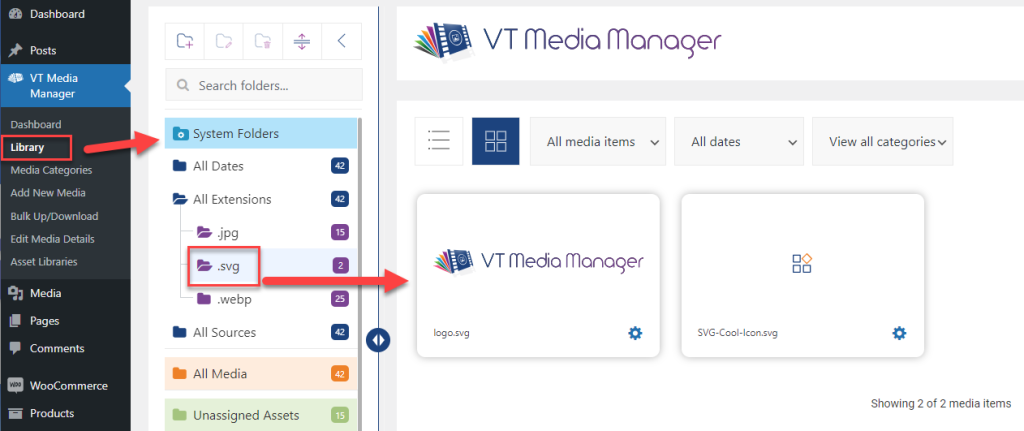To find your SVG images, go to Library, then click on System Folders to open it. Next, click on All Extensions to open that folder. There you will find all of the file extensions you have uploaded into VT Media Manager. Click on SVG to view your uploaded SVG images.