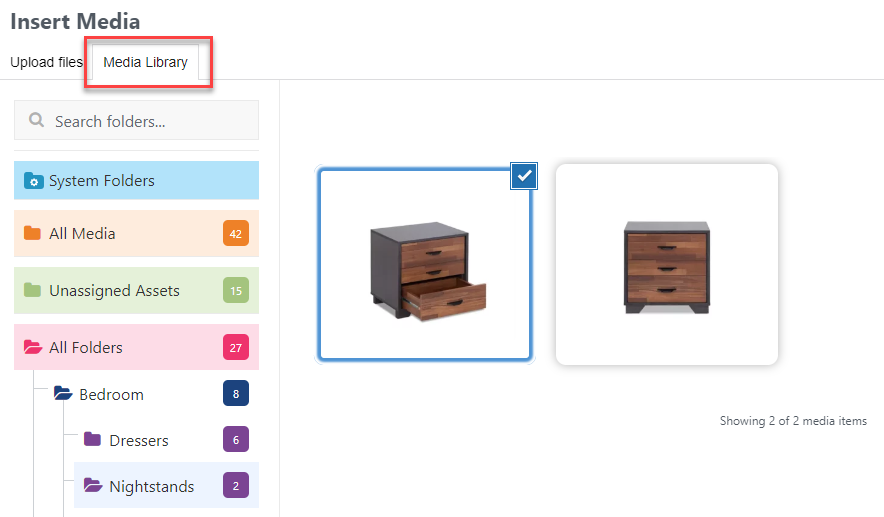In this example, we are using the Elementor page builder. These steps will be the same for Gutenberg, WooCommerce, Divi, or any other theme or builder you are using.
First, drag the image widget onto the canvas and click on Choose Image.
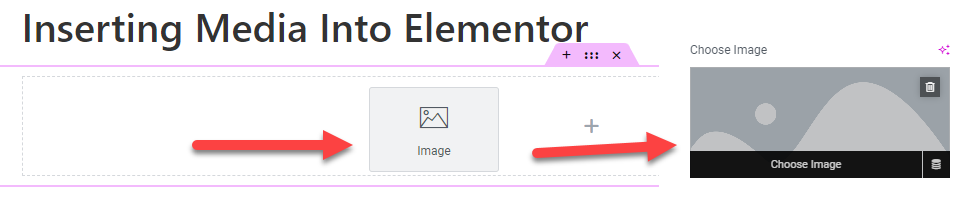
This brings you to the Insert Media modal. Click on the Media Library tab. There you will find your folders. Choose a folder and select your image to insert into the page.